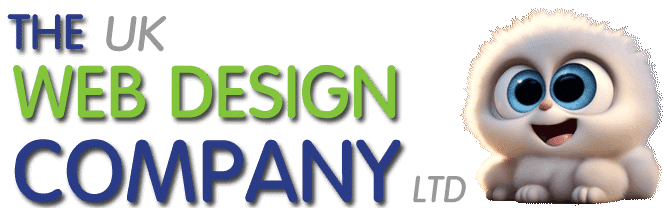How to delete sites on Weebly
Deleting a site on Weebly is a permanent action that removes the website and its associated content. Before proceeding, make sure you have a backup of any important data or content you wish to keep. To delete a site on Weebly, follow these detailed steps:
1. Log in to Weebly:
Open your web browser and navigate to the Weebly website (www.weebly.com). Click on the “Log In” button in the upper-right corner of the homepage.
2. Access Your Dashboard:
After logging in, you’ll be redirected to your Weebly dashboard. This is where you can manage all your sites and account settings.
3. Select the Site:
Look for the “My Sites” or “Sites” section in your dashboard. Here, you’ll find a list of your sites. Identify the site you want to delete from the list and click on its title or any associated settings option.
4. Open Site Settings:
Once you’ve selected the site, you’ll be taken to the site editor or settings page. Locate and click on the “Settings” or “Site Settings” option. It’s typically located in the top menu or sidebar.
5. Delete the Site:
In the site settings, scroll down or explore the different tabs until you find the option to delete the site. The wording may vary, but it’s usually labeled as “Delete Site,” “Close Site,” or “Delete Website.” Click on this option to initiate the deletion process.
6. Confirm Deletion:
Weebly will prompt you to confirm your decision to delete the site. Read any information or warnings provided carefully to ensure you understand the consequences of deletion. If you are certain you want to delete the site, proceed to the next step.
7. Provide Feedback (Optional):
Weebly may ask you to provide feedback on your reason for deleting the site. This step is optional, and you can choose to skip it if you prefer.
8. Delete the Site:
After confirming your decision and providing any optional feedback, Weebly will finalize the deletion process. The site and its associated content will be permanently removed from your account.
9. Verify Deletion:
To ensure the site has been successfully deleted, navigate back to your Weebly dashboard. Check the “My Sites” or “Sites” section and confirm that the deleted site is no longer listed.
It’s important to note that once a site is deleted, it cannot be restored. All content, design changes, and configurations associated with the site will be lost. If you have any important data or content that you wish to retain, make sure to back it up before deleting the site.
If you would like a professional website for your business or company contact us or use the form on the right at the top of the page to request a website quote.

Need help? - Get a Quote in under a minute

Stephanie & Joseph are Award Winning London Web Designers at The UK Web Design Company who are ready to help you with your website today.
Just take a couple of seconds to fill out this quick easy form and we will contact you right back
Need help? - Get a Quote in under a minute from the best web designers near you

How to delete sites on Weebly
Deleting a site on Weebly is a permanent action that removes the website and its associated content. Before proceeding, make sure you have a backup of any important data or content you wish to keep. To delete a site on Weebly, follow these detailed steps:
1. Log in to Weebly:
Open your web browser and navigate to the Weebly website (www.weebly.com). Click on the “Log In” button in the upper-right corner of the homepage.
2. Access Your Dashboard:
After logging in, you’ll be redirected to your Weebly dashboard. This is where you can manage all your sites and account settings.
3. Select the Site:
Look for the “My Sites” or “Sites” section in your dashboard. Here, you’ll find a list of your sites. Identify the site you want to delete from the list and click on its title or any associated settings option.
4. Open Site Settings:
Once you’ve selected the site, you’ll be taken to the site editor or settings page. Locate and click on the “Settings” or “Site Settings” option. It’s typically located in the top menu or sidebar.
5. Delete the Site:
In the site settings, scroll down or explore the different tabs until you find the option to delete the site. The wording may vary, but it’s usually labeled as “Delete Site,” “Close Site,” or “Delete Website.” Click on this option to initiate the deletion process.
6. Confirm Deletion:
Weebly will prompt you to confirm your decision to delete the site. Read any information or warnings provided carefully to ensure you understand the consequences of deletion. If you are certain you want to delete the site, proceed to the next step.
7. Provide Feedback (Optional):
Weebly may ask you to provide feedback on your reason for deleting the site. This step is optional, and you can choose to skip it if you prefer.
8. Delete the Site:
After confirming your decision and providing any optional feedback, Weebly will finalize the deletion process. The site and its associated content will be permanently removed from your account.
9. Verify Deletion:
To ensure the site has been successfully deleted, navigate back to your Weebly dashboard. Check the “My Sites” or “Sites” section and confirm that the deleted site is no longer listed.
It’s important to note that once a site is deleted, it cannot be restored. All content, design changes, and configurations associated with the site will be lost. If you have any important data or content that you wish to retain, make sure to back it up before deleting the site.
If you would like a professional website for your business or company contact us or use the form on the right at the top of the page to request a website quote.
Need help? - Get a Quote in under a minute
Need help? - Get a Quote in under a minute

Stephanie & Joseph Award Winning London Web Designers at
The UK Web Design Company are ready to help you with your website
Just take a couple of seconds to fill out this quick easy form and we will contact you right back
Need help? - Get a Quote in under a minute from the best web designers near you